Customizing your service to meet the unique needs of each facility you serve can strengthen your partnership and assist in delivering quality care to the residents. One of the most common areas for customization is on forms and labels. FrameworkLTC offers you the ability to completely customize your forms and labels.
Here are three customizations you may want to consider offering if you aren’t already:
- Print your pharmacy logo and contact information on specific forms for additional branding and a quick reference for facility staff.
- Include a patient picture on medical records and important labels for easy identification during the med pass.
- Include the original drug written on the order for drug substitutions. When a generic drug is dispensed, the label can include the generic as well as the brand name drug it is substituting for reference during the med pass.
While they may seem like little additions, offerings such as these can provide invaluable support to the facility nursing staff as they work to complete their med pass on time. FrameworkLTC has many existing formats that can perform these functions – visit SoftWriters’ Customer Engagement Zone under FORMS > FORMAT SEARCH for tips on how to find these specific formats on the CEZ and how to configure FrameworkLTC.
Greg Clarke is the Marketing Specialist at SoftWriters, a Pittsburgh-based company that offers pharmacy management software solutions to pharmacies serving the long-term care community. Prior to joining the Forms Division, Greg was a FrameworkLTC support analyst and trainer.